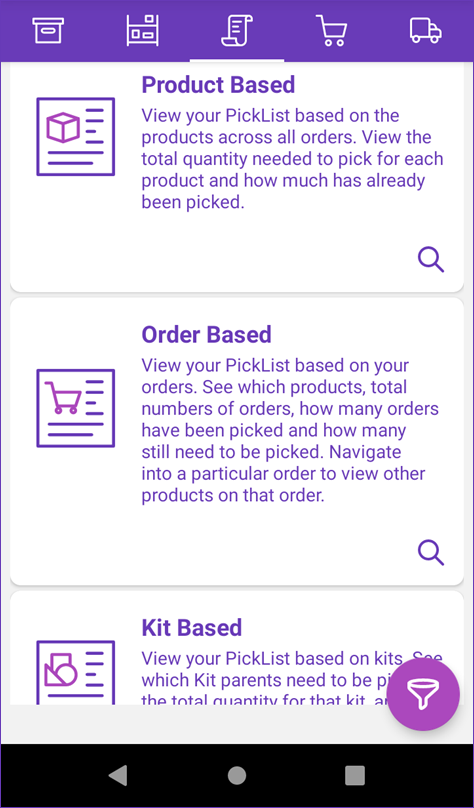Overview
Picking refers to the process of retrieving items from your bins, while picklists are the documents used to guide warehouse staff in efficiently locating and collecting those items.
This article outlines the six types of picking operations available within Skustack’s PickList tab.
To learn more about the different picking methods and when to use each one, refer to our Picking Order Items article.
PickList Tab Modules
The PickList tab has six modules:
- Product Based – Recommended for single-item orders.
- Order Based – Recommended for multi-item orders.
- Kit-Based – Recommended for kit-only orders.
- Pick To Light – Recommended for Skublox sorting operations.
- Credit Memo – Recommended for credit memos that you are sending back to your vendor.
- Vendor Central PickList – Recommended for Vendor Central shipments.