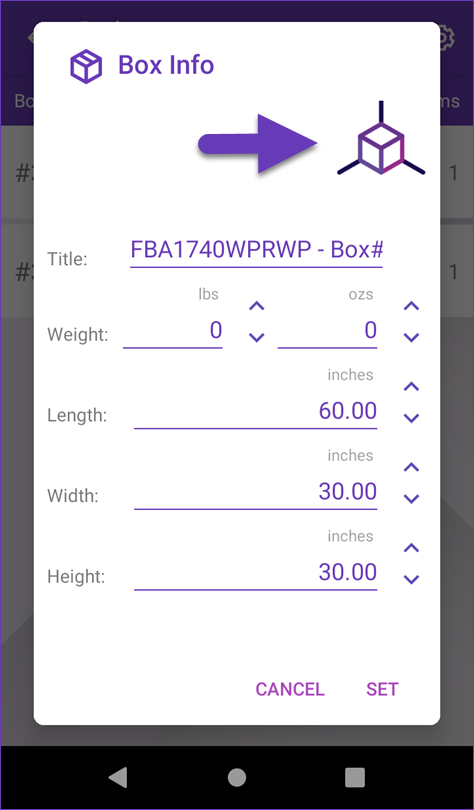Overview
4D Scale helps you instantly measure the weight and dimensions of your packages and transmit the information to the cloud where it can be used in various applications. Our powerful real-time data transfer enables you to record measurements in less than a second. Capture the weight of every new product entering your warehouse during the receiving process, or quickly measure box weight and dimensions to calculate shipping rates for your fulfillment operations.
Configure 4D Scale
Connect your 4D Scale to Skustack and seamlessly pull in scale readings for any product that is entering or leaving your warehouse.
Choose your default scale
As there can be multiple scales linked to your account, you will need to select the one Skustack should use.
- Navigate to Settings > 4D Scale. A list of available scales linked to your team’s account will be displayed.
- Choose the default scale for Skustack to use.
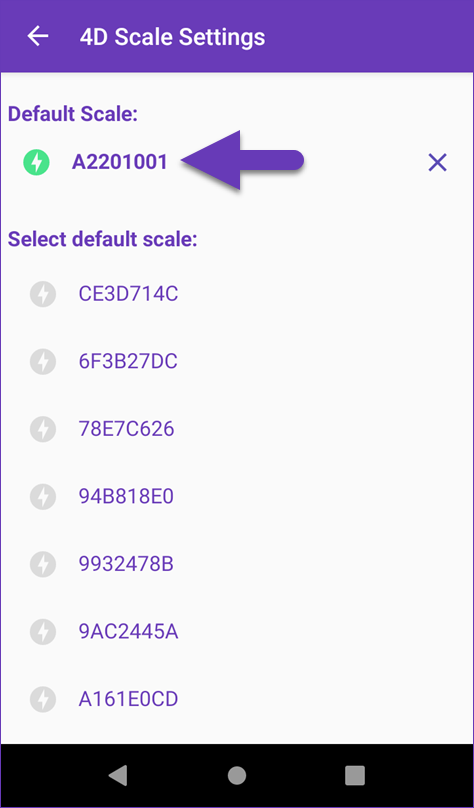 You can select a default scale that is currently offline, but you will need to make sure it is active before it can be used.
You can select a default scale that is currently offline, but you will need to make sure it is active before it can be used.
Pull scale readings
When viewing weight readings in Skustack, you can pull in the information directly from the default scale by simply tapping the 4D Scale icon on the activity or dialog.
This option is available in the following places:
- On the product info dimensions activity.
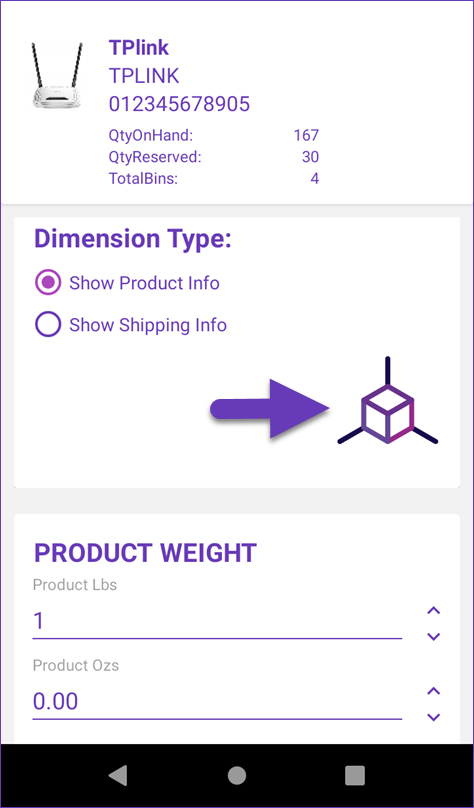
- When receiving an item on a PO or Container.
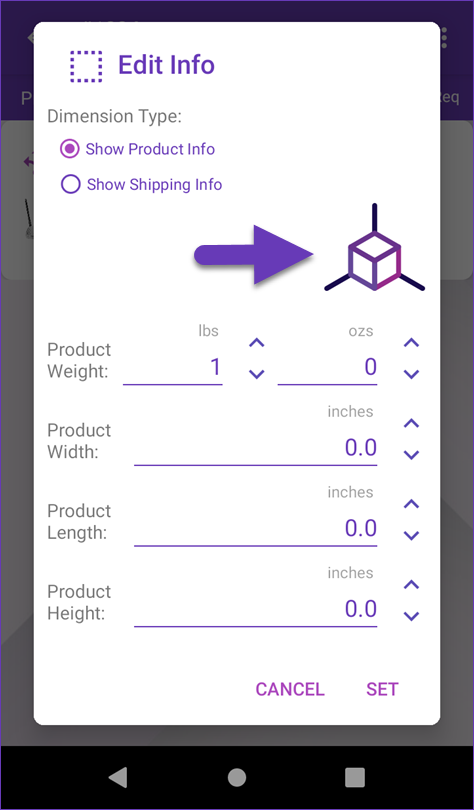
- When managing FBA or WFS box content.