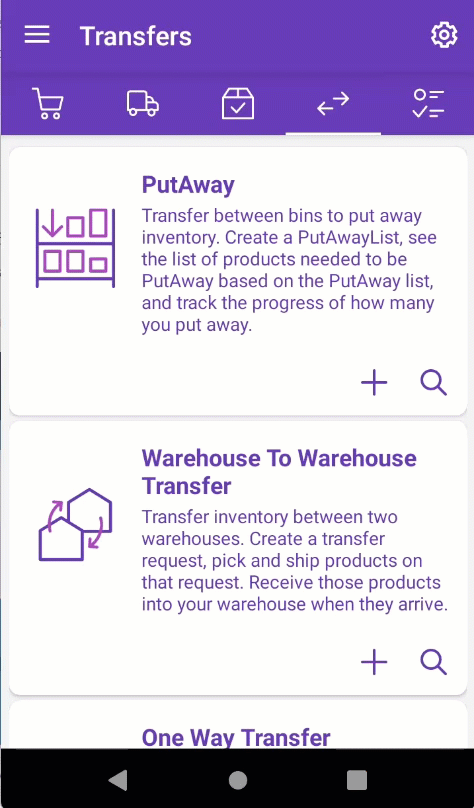Overview
Inventory transfers are a key part of warehouse and distribution center operations. Whether you’re moving inventory between locations, consolidating inventory from one SKU to another, or putting away received stock, having an efficient and streamlined workflow is essential.
This article outlines the four different types of inventory transfers available within Skustack’s Transfer tab.
Transfer Tab Modules
The Transfer tab has 4 modules:
- Put Away – Transfer inventory from temporary receiving bins to designated Putaway bins. This allows for a thorough product inspection before organizing the items onto your warehouse shelves.
The warehouse you have selected must be Bin-enabled to view this module.
- Warehouse To Warehouse Transfer – Transfer inventory between different warehouse locations.
- One Way Transfer – Transfer inventory into or out of bins without specifying a source or a destination location.
- Sku To Sku Transfer – Transfer inventory between product SKUs.