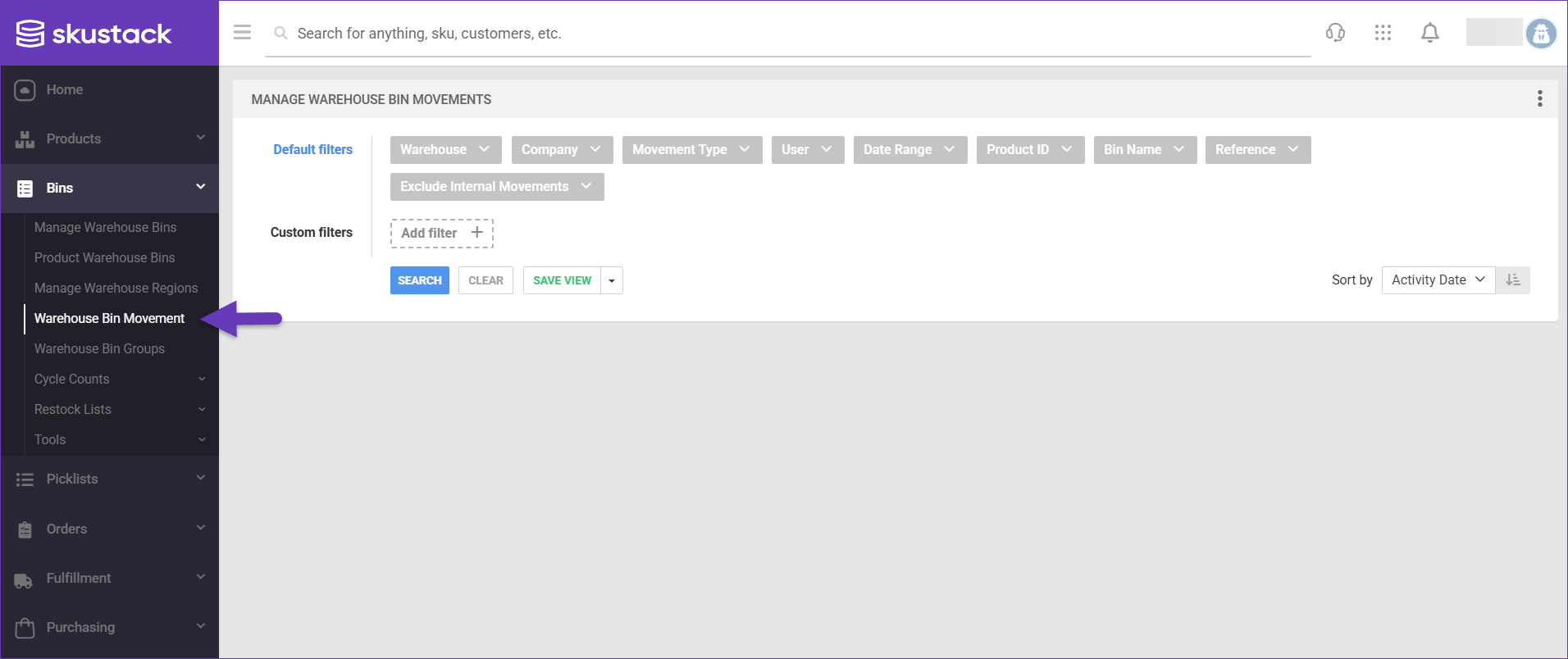Overview
With Skustack, all inventory movements are recorded in real time, ensuring that your quantities are always accurate and up to date. You can easily view your product’s bin movements in either the Skustack application or the web Admin portal. You can search bin movements by:
Movement Type – Defaults to All. You can choose from one of the available types:
-
- All
- Order shipped
- Order unshipped
- Order picked
- PO Received
- Bin transfer
- Adjustment
- Kit assembly
- Kit disassembly
- SKU2SKU transfer
- RMA received
- FBA pick
- FBA shipped
- WITR pick
- WITR ship
- WITR unship
- WITR receive
- Add product
- Bin restock
- Physical
- Bin transfer reverse
- One way transfer
- One way transfer reverse
- Bin Name
- Filters by a specific bin.
- Product SKU
- Filters by a specific product.
View Bin Movements
The Skustack app lets you view movements either by bin or by product. To do that:
- Navigate to the Bin tab > Bin Movements module.
- Tap the Search Icon.
- You can search by bin, SKU, or both. Note that at least one of those values must be selected.
- If you search by bin only, all products in the bin will be displayed. You can then filter by product using the drop-down menu at the top.
- If you search by product only, all bins with that product will be displayed. You can then filter by the bin using the drop-down menu at the top.
- If you search by both bin and product you will only be able to change the product filter.
- Filter by movement type by selecting one of the available options from the dropdown menu.
- When viewing a product, you can also see a log of all its bin movements. This log includes details such as the type of movement, the quantity involved, and the resulting total within the bin.
Within the Skustack Admin portal, you have the option to view movements based on different criteria. You can choose to view movements by bin, by product, or access a comprehensive summary of all movements.
By Bin
- Navigate to the Skustack Admin portal at https://xx.skustack.com (replace “xx” with your server ID or team name).
- Enter your login credentials.
- On the left, select Bins > Manage Warehouse Bins > Search to see all bins or filter by a specific Warehouse and Bin.
- Click on your desired bin.
- Go to Toolbox > Movements.
- All movements for the selected bin will be displayed.

By Product
- Go to Products > Manage Products.
- Select a product.
- Go to Toolbox > Inventory Movement.
- All bin inventory movements associated with this product will be displayed.
- You can filter movements by Bin, Warehouse, Movement Type, and more.
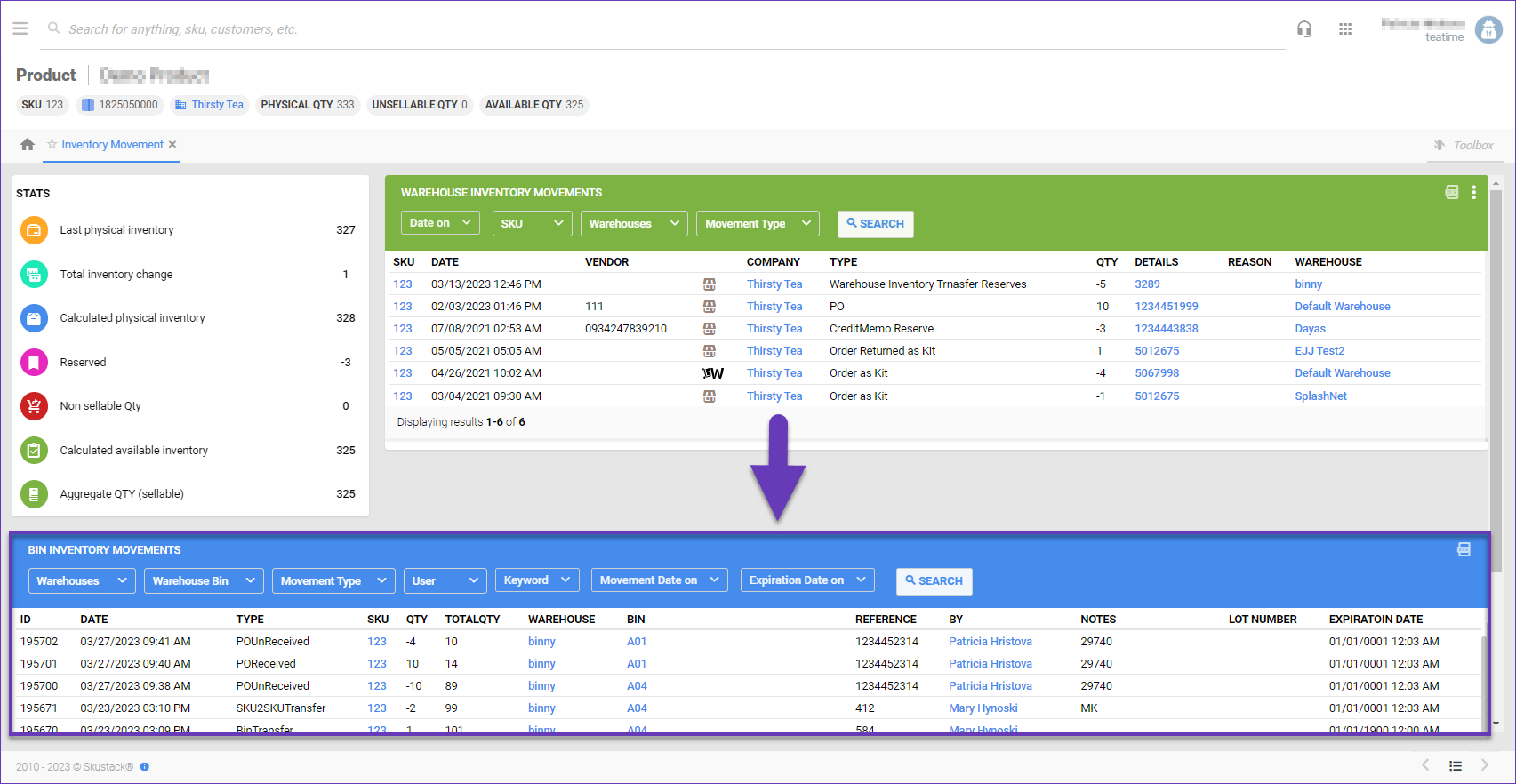
All
- Go to Bins > Warehouse Bin Movement.
- Click Search to see all movements or filter by Warehouse, Company, Bin Name, Movement Type, User, Date Range, and more.
- All movements based on your applied filters will be displayed.