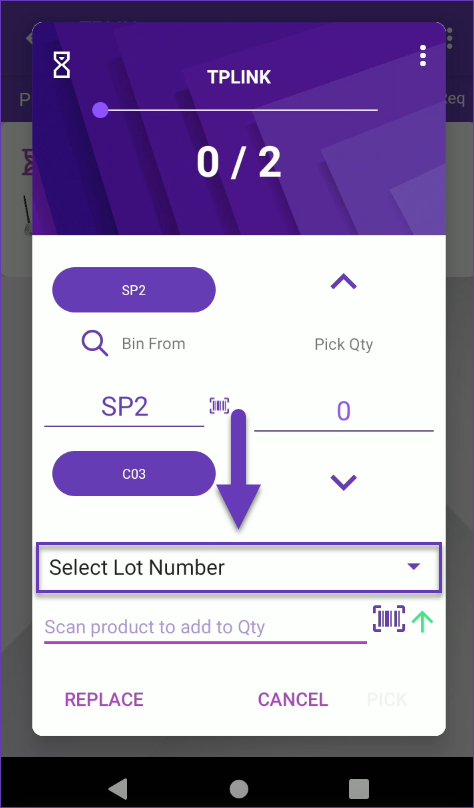Overview
A kit is typically comprised of multiple individual items that may have different lot numbers and expiration dates. It’s important to ensure that a kit is not sold or used after the earliest expiration date for any of its components. To prevent the risk of shipping expired or soon-to-expire independent kits to your customers, it is essential to track lot numbers and expiration dates at the component level.
Prerequisites
Open a ticket with Sellercloud Support to enable the App setting AutoUpdateExpirableStatusOnKitParentsBasedOnComponents on your server. When enabled:
- The manual editing of independent kit parents’ Expirable settings becomes unavailable, making them dependent on the Expirable settings of their components.
- Any time the IsExpirable is updated on any components, it will automatically update the kit parent.
Manage Lot Numbers for Independent Kits
There are several workflow specifics to keep in mind when using lot numbers with independent kits.
Kit Parent Lot Numbers
Once an independent kit is assembled, a new lot number will be generated and assigned to it. Any movement on the kit parent (adjustments, picking, transferring, etc.) will then need to use the newly generated lot number. Note that:
- Skustack will use the earliest expiration date/lot number combination from what was picked for the expirable components but will add a suffix (-L1, -L2, etc.) to the lot number.
- Before generating a new lot number for the parent, Skustack will check if there is an existing parent lot number for the same expirable component definition and, if so, re-use that one.
Assemble Kits
When assembling an independent kit, you must indicate the lot numbers of its components. This is necessary because multiple assemblies can be in progress, potentially resulting in the same component having different lot numbers in the assembly bin. To avoid such discrepancies, after all the units are picked, you must choose the desired components’ lot numbers from the Select Lot Number dropdown.
After the kit is assembled, a lot number label will be printed automatically with the new parent lot number and the expiration date.
Remember that all units of each component must have the same lot number. For example, if you are assembling 100 independent kits and the expirable component has a quantity of 2 in the kit, all 200 units picked must have the same lot number. It’s important to note that these 200 units can be picked from different bins. If there are multiple expirable components in the kit, each component can have a different lot number.
Disassemble Kits
To disassemble an independent kit with lot numbers, you must first select it from the list of existing parent lots.
- If that particular lot number had been assembled through Skustack, the system will automatically recognize the components’ expirable definition and which lot numbers to add back to which components.
- If a lot number had not been assembled through Skustack (ex positive adjustment), then the user will be prompted to select a lot number for each expirable component and will be able to create a new lot number for the component if it does not yet exist.
- When a kit is disassembled using its Assembled Serial Number, Skustack automatically identifies the corresponding parent lot number and determines which lot numbers should be added back to each component.
Negative Adjustment
When making negative adjustments, the kit parent will be adjusted without affecting the components. This means it will function like a typical negative adjustment on an expirable product – you will have to choose from the existing lot numbers on the product to make the negative adjustment.
Positive Adjustment or Cycle Count
To perform positive adjustments or cycle counts for independent kits, you will need to choose an existing lot or create a new one. Ideally, the lot already includes a kit definition. If not, when you disassemble the kit, you’ll be prompted to choose the component lot numbers.
Kit Lot Expiry Module
The Kit Lot Expiry module is located in the Products tab. It allows you to easily view kit parent lot numbers and expiration dates, find the expirable component definition, and reprint lot number labels for the kit parents.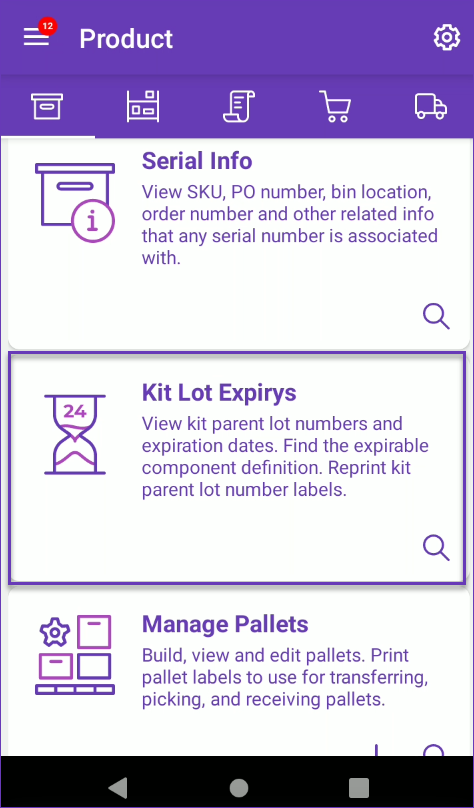
Learn how to effectively utilize the Kit Lot Expiry Module capabilities here.
Import Independent Kit Parents Lots
When a kit parent already has assembled units and is to be marked as IsExpirable, you can use a plugin to import the existing quantity’s lot numbers. This process should only occur initially when you start using the Lot Expiries workflow, and you mark items as expirable. Learn more about the plugin import here.
If you ever disassemble any of the imported units, you will have to select a lot number for each component.