Overview
DataWedge and Keyboard Emulator are two software tools that can be used to automate and streamline the data collection in your inventory management processes. DataWedge is a software application for Android mobile devices that allows you to capture data from barcodes, RFID tags, and other types of data sources using the device’s built-in camera and sensors. Keyboard emulator settings, on the other hand, can be useful when using a barcode scanner that is not compatible with DataWedge.
Configure DataWedge (Symbol MC40, Zebra TC22)
- Open the DataWedge app on your Android device. You can find it installed in the app drawer.
- Tap the profile marked default. Usually, the name is Profile0 (default).
- Scroll down to the Keystroke output group and check Enabled.
- Tap Key event options group (if present), and disable Send Characters as Events and Send Enter as string.
- Disable Send TAB key and enable Send ENTER key.
- Tap the Go back button on the Android device to make sure the settings are saved, and close the application.
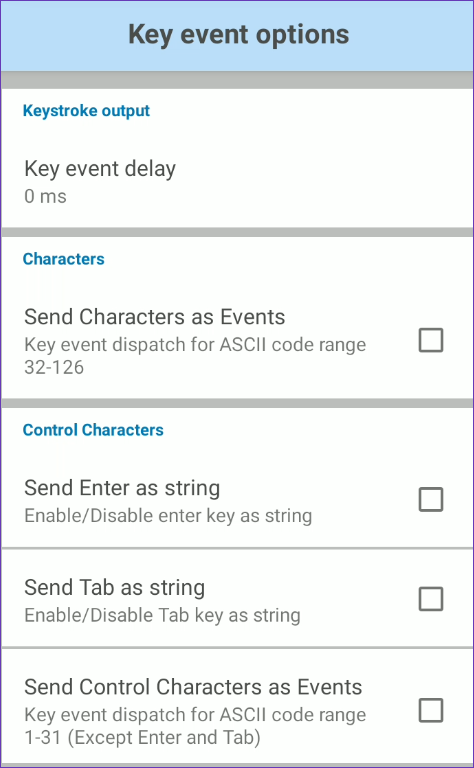
Configure Keyboard Emulator (Chainway C7)
- Open the Keyboard Emulator app on your Android device. You can find it installed in the app drawer.
- Go to the App Settings tab.
- Under the Process mode group, select the Keyboard input option (or Keyboard input 2, if available). Usually, the default setting is Scan content on cursor, which is not compatible with Skublox.
- Under the End mark group, check Enter and uncheck Tab.
- Close the application.

Mobile App – Feature & Device Compatibility Matrix
| Device | Built-in Scanner | Browser | Log in with Qr | Real-time (SignaIR) | Barcode Scanning | Confirmation | Key in Product |
| Modern (Android) | No | Chrome | Camera | Supported | Type in | Nothing (Tap) | Not needed |
| iPhone/iPad | No | Safari Chrome |
Camera Camera |
Supported Supported |
Type in Type in |
Nothing (Tap) Nothing (Tap) |
Not needed Not needed |
| Chainway C7 | Keyboard Emulator | Built-in | Built-in Scanner | Supported | Scan Only | Scan Sorter Barcode | PIN |
| Zebra TC22 | DataWedge | Chrome | Built-in Scanner | Supported | Scan Only | Scan Sorter Barcode | PIN |
| Motorola/Symbol MC40 | DataWedge | Built-in (Android 5.1) | Built-in Scanner | Supported | Type in or Scan | Scan Sorter Barcode | Not needed |