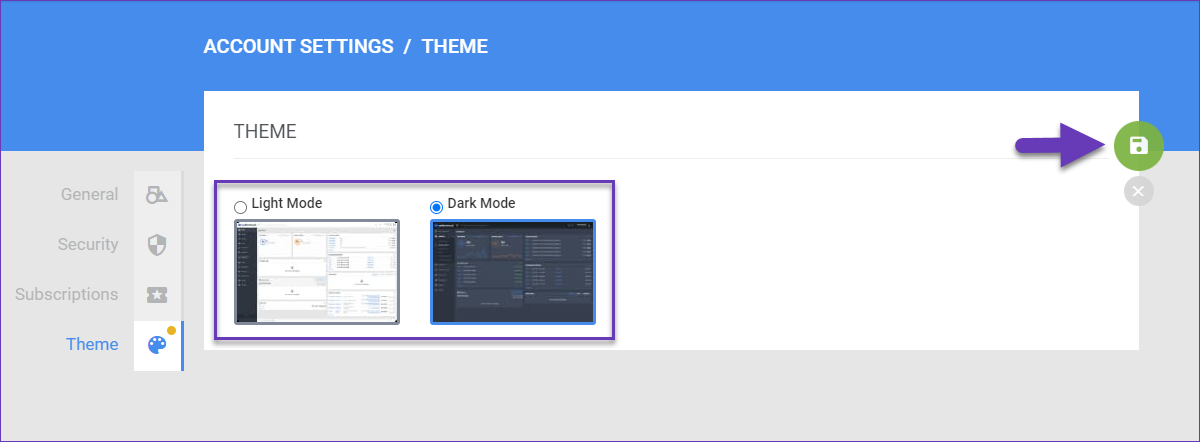Overview
Shape the visual and aesthetic experience of your Skustack Admin interface. The Dark Mode feature lets you switch the standard color theme to a darker one to help reduce eye strain and give the interface a sleek, modern look.
Enable Dark or Light Mode
To switch between dark and light modes:
- Navigate to the Skustack Admin portal at https://xx.skustack.com (replace “xx” with your server ID or team name).
- Enter your login credentials.
- Click on your account’s name in the upper right-hand corner and select Account.

- Navigate to the Theme panel.
- Select Light or Dark Mode. By default, Light Mode is selected.
- Click the Save button to apply your changes.