Overview
Sellercloud has developed a mobile version of Skustack Lens that offers real-time visibility of your warehouse processes from any location. The Lens app allows you to conveniently access this data from any Android or iOS device and use your camera to scan identifiers rather than manually typing them in. Whether onsite or on the go, this tool empowers you to oversee, analyze, and track your warehouse operations effortlessly.
Download Links
You can download the Lens mobile app to your Android or iOS device via the below links:
Log In
When you download the Lens app and sign in for the first time, you go through the standard sign-in process:
- Enter your team name and tap Submit.
- Enter your login credentials and tap Sign In.
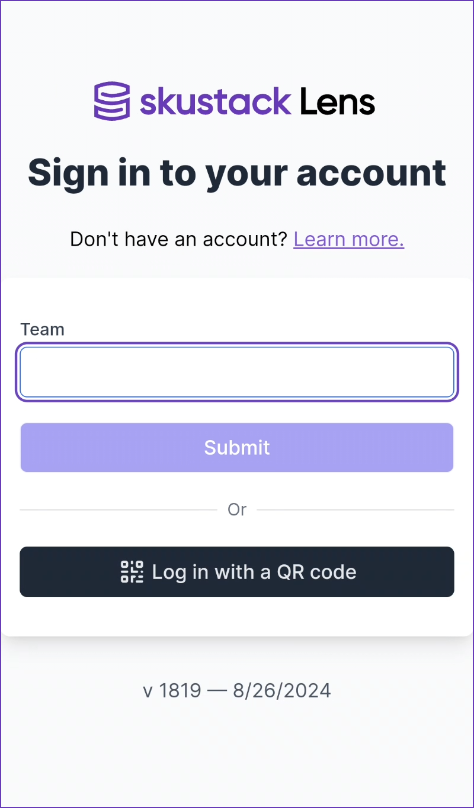
Once logged in, you can use the app like you use Lens on a desktop.
If your device supports Biometrics, such as Face ID, Touch, or Fingerprint ID, and you have it enabled, you can also use it for the Lens app. After you log in with your credentials for the first time, you will see a prompt asking permission to store your login so you can use the Biometrics Authentication going forward.
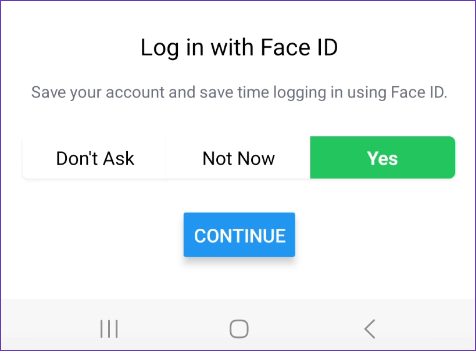
Related Links
To understand the dynamic Lens features in-depth, navigate to the following articles:
- Lens Overview
- Lens Warehouses
- Lens Insights
- Lens Picklists
- Lens Movements
- Lens Visualize
- Lens Workforce
Other Mobile Apps
Use the below links to find more mobile apps by Sellercloud: