Overview
Skustack’s Warehouses feature provides a comprehensive visualization of your bins, regions, and various movements occurring within your warehouse locations. Track items as they are being moved, identify hotspot areas with higher levels of activity, and make informed decisions on item placement to maximize your storage capacity.
Warehouses
To see a list of your warehouses:
- Navigate to the Skustack Lens portal at https://lens.skustack.com.
- Enter your team name and login credentials.
- Select Warehouses. All of your warehouse locations will load.
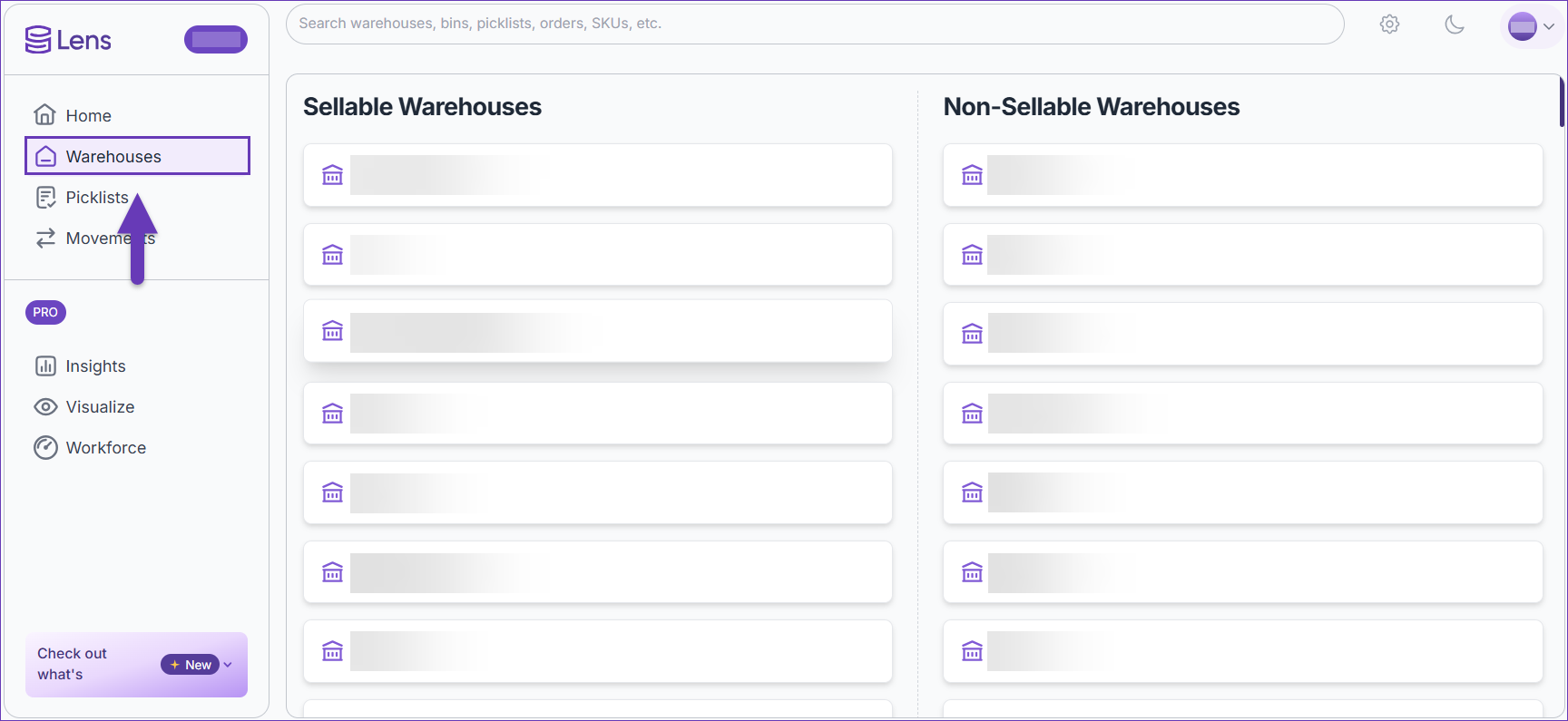 The grid is split into two columns – Sellable and Non-Sellable Bin-enabled warehouses. To reveal non-bin-enabled warehouses, click Show non-bin warehouses.
The grid is split into two columns – Sellable and Non-Sellable Bin-enabled warehouses. To reveal non-bin-enabled warehouses, click Show non-bin warehouses. - Select a warehouse from the grid to display key statistics, including the number of Warehouse Bins, catalogued products, and current inventory levels. You will also find a list of Regions, Locations and designated Stations, associated with the selected warehouse.
- When you utilize Lens Visualize feature, a link to your warehouse’s Floor Planner will also be provided and all Regions will serve as shortcuts to it.
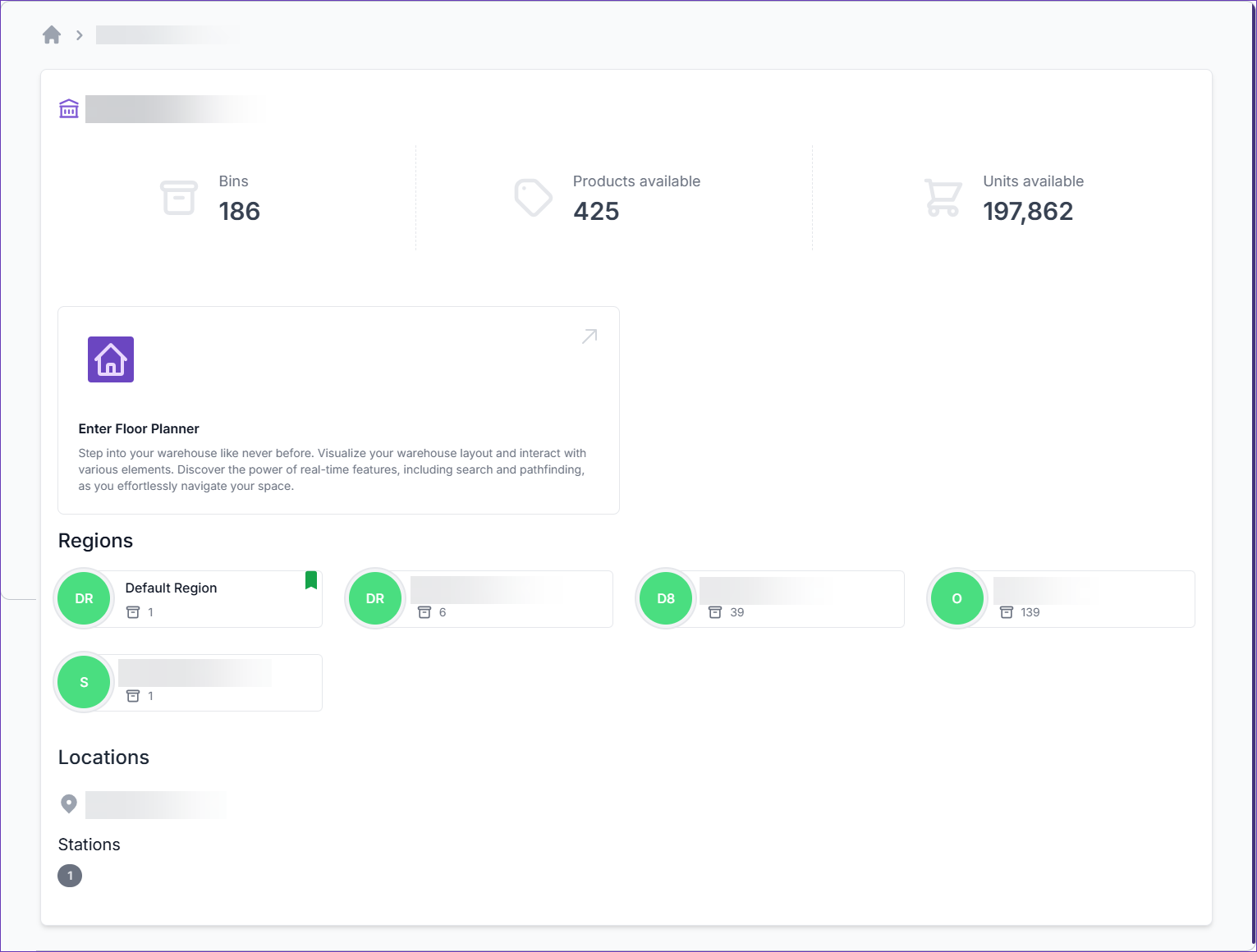
- When you utilize non-bin-enabled warehouses, you can view all Products and Movements that occurred within that warehouse. Use the toggle in the grid to switch between Products and Movements.
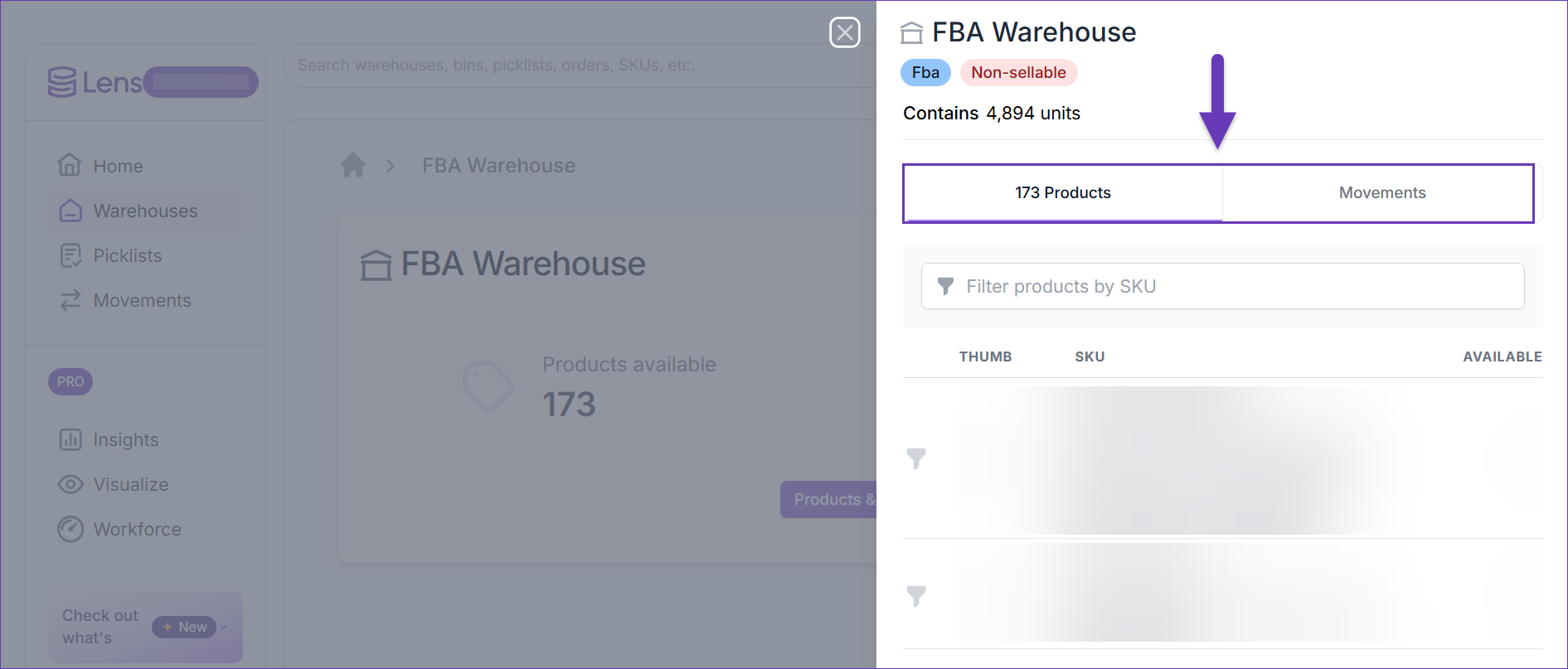
- When you utilize Lens Visualize feature, a link to your warehouse’s Floor Planner will also be provided and all Regions will serve as shortcuts to it.