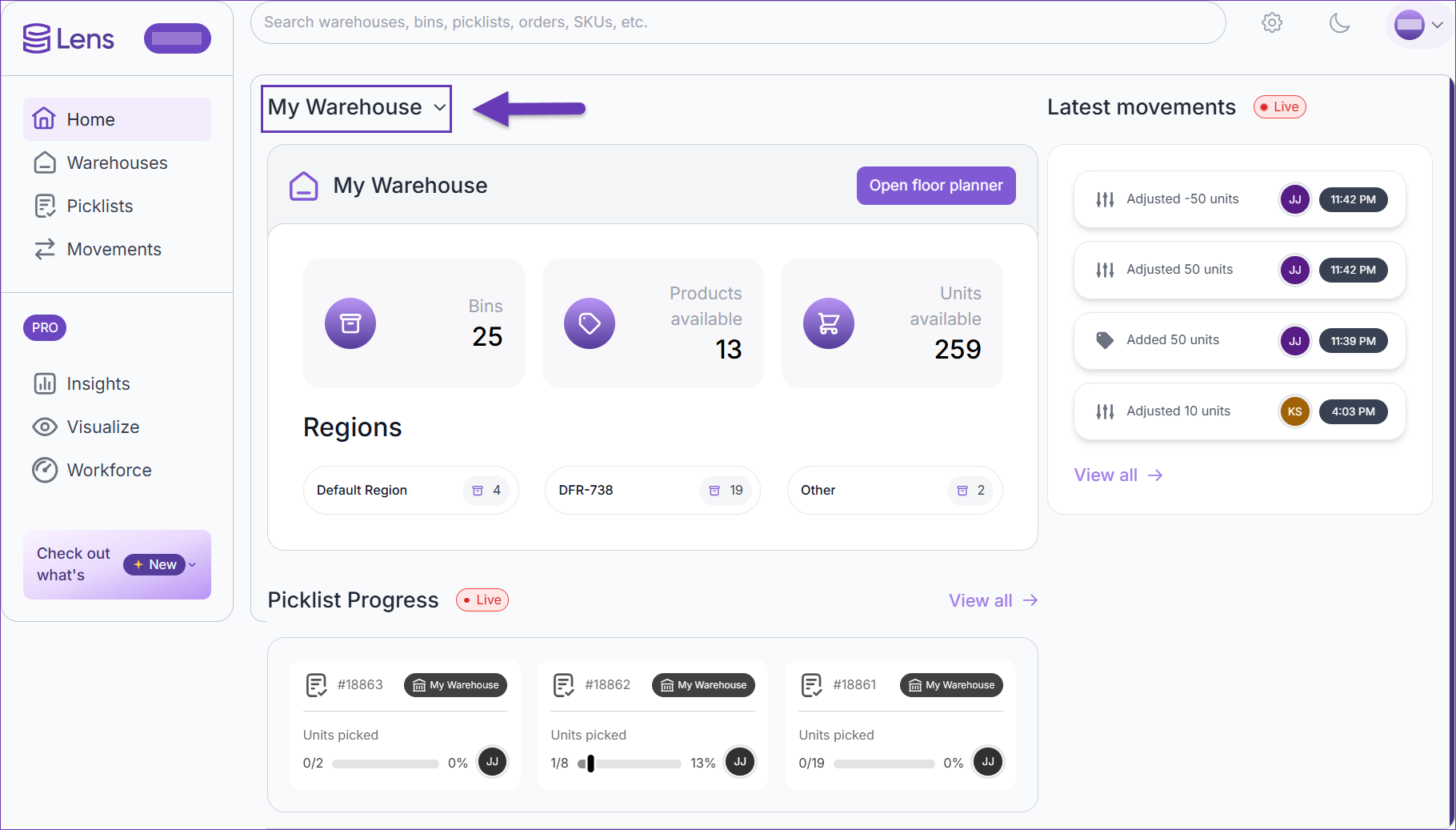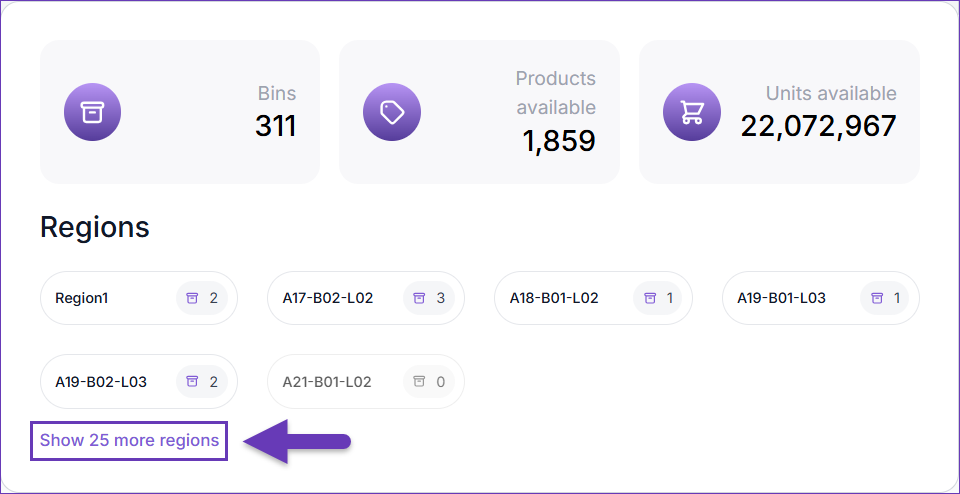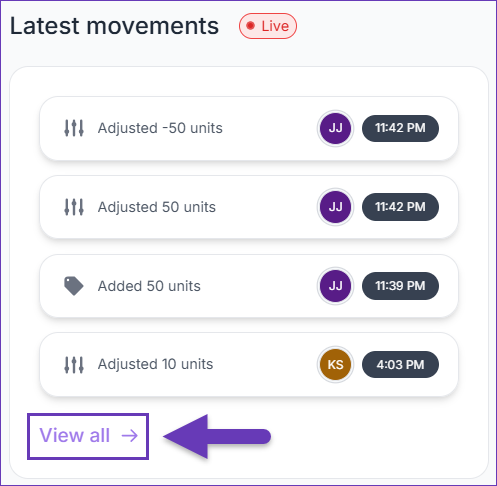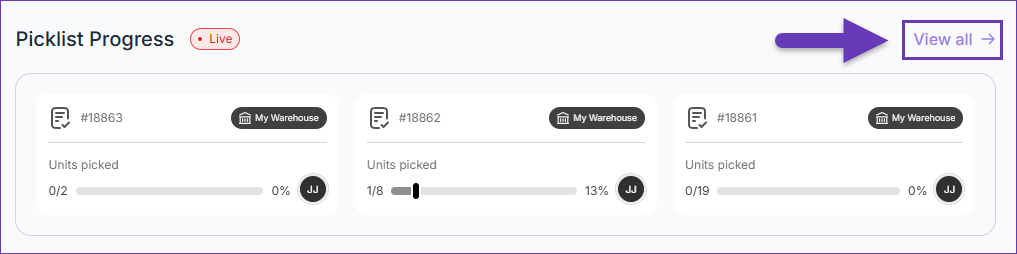Overview
The Lens Dashboard consolidates real-time warehouse operational data, making key information easily accessible in one place. Its dynamic feed eliminates the need to switch between multiple Lens modules and includes details such as bins, regions, inventory levels, recent movements, and picklist progress.
Dashboard Features
The Dashboard is situated on Lens’ homepage, providing key information at a single glance. To see the comprehensive overview:
- Navigate to the Skustack Lens portal at https://lens.skustack.com.
- Enter your team name and login credentials.
- The Dashboard allows you to select any Skustack warehouse and immediately see live data specific to that facility. Warehouses that are not bin-enabled will be listed at the bottom of the page, highlighted in a light gray color.
Lens Pro users will also find a shortcut to Visualize‘s Warehouse Floor Planner feature.
Statistics and Regions
The Dashboard showcases statistics on existing Warehouse Bins, catalogued products, and their respective inventory levels. It also displays a list of available Regions, starting with the Default Region for the selected warehouse and continuing alphabetically. Next to every listed region name, you’ll find its corresponding bin count. Click Show more regions to reveal the full region list.
Latest Movements
The Latest movements tracker provides you with a chronological list of your most recent inventory actions and activities in the selected Warehouse. Each movement card displays summarized information of the action, the number of affected units, the responsible employee’s initials, and the exact time of the log. Click View all to reveal the full list of Movements.
Picklists
On the Dashboard page, you can also find the 3 most recent Picklists in the selected warehouse. Each Picklist card displays real-time units picking progress, its ID, and the initials of the responsible employee. Click View all to reveal all Picklists for the chosen Warehouse.